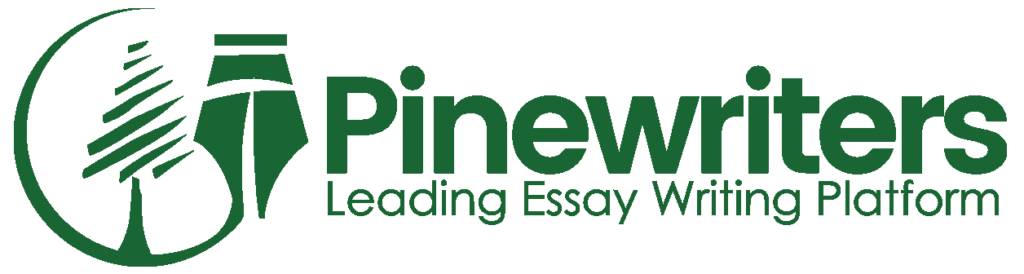Write a brief essay on the topic given below. The essay should be three double-spaced pages in length (between 900 and 1000 words computer word count), using 1-inch margins and a standard font (e.g., Times New Roman, size 12). Part of the assignment involves explaining the relevant course concepts and advancing your argument concisely, so make sure you attend to the word limit.
Submission:
You must submit your work online through the Assignment 1 folder in LEARN Dropbox. Please note carefully that only ONE file will be accepted to Dropbox. Therefore, you must not use Dropbox to store drafts or otherwise incomplete versions of your work. Use only supported browsers to submit your work. See below for detailed instructions on preparing online submissions and submitting them to LEARN Dropbox.
The following pieces of information MUST be on the front page of your assignment: • Student ID Number
- Course Name and Number
- Assignment (i.e., “Essay Assignment 1”)
- Date
DO NOT include your name anywhere on the assignment. Your student number is all that’s needed.
Use one of the following file formats for your submission: Rich Text Format (.rtf) or Microsoft Word format (.doc or .docx).
Late policy:
Late essays will be penalized at the rate of 10% per day late. No exceptions will be made without a documented excuse of sufficient weight (e.g., a medical emergency).
Note on plagiarism:
Passing off the work of others as your own constitutes plagiarism and is a serious offence. All suspected cases of plagiarism are referred to the Associate Dean’s office. See the Faculty of Arts webpage on Ethical Behaviour for important information on plagiarism and other academic offences. See below for instructions on appropriate methods of a citation for your essay.
Topic:
Discuss A.M. Turing’s proposal that “the imitation game” can serve as an adequate test for whether or not a machine can think. What kind of machine does Turing have in mind, and what does the imitation game involve? (Try to devote approximately 300 words, or 1 double-spaced page, to this section of your discussion.)
Then, consider “Lady Lovelace’s Objection” (p. 450). Briefly, what is the objection and how does it pose a potential problem for Turing’s point of view? (Try to devote approximately 150 words, or half a double-spaced page, to this section of your discussion.)
Finally, critically discuss Turing’s response to the objection. How does Turing defend his view against Lady Lovelace’s objection, and is his defence successful? Note that this part of the essay requires some critical reflection of your own—you should try to take a position and make a case for it by presenting your own reasoning! (Try to devote approximately 450-550 words to this section of your discussion.)
Note: The suggested lengths proposed above for the various elements of your discussion are guidelines, rather than strict requirements, so some deviation from them will be tolerated. The important thing is to divide your work sensibly between the various tasks outlined above.
Further Guidelines
Here are some basic points to remember when writing your essay:
- A brief introduction is useful, but it must be kept very brief—no more than two or three well-crafted sentences stating the focus of your essay and what you will be arguing for.
- Be aware that a proper engagement with this topic should NOT be conducted solely on the basis of the online lesson materials occurring in the LEARN modules. You must engage the relevant course readings, first and foremost.
- Be concise! Since this is a short paper, you’ll need to make some choices about what to include and what to leave out. Try to stick to the essentials, leaving out matters of detail that don’t centrally contribute to the issues you are trying to illuminate.
- Avoid unnecessary padding and/or digression.
- In a paper of this length, a concluding paragraph is unnecessary. The reader should be able to keep track of your thoughts well enough without a concluding summary.
Sources and Citations
Providing appropriate citations is an important part of the task of this essay assignment. Follow the instructions given below carefully. Be aware that citations are needed not only for direct quotations but for any representation of ideas drawn from other authors (e.g. paraphrases, summaries, etc.). Also, be aware that failure to provide appropriate citations constitutes an academic offence.
- Use only the relevant course readings as sources for this essay. Do not consult outside sources.
- Direct quotations should be kept brief (one or two sentences) and used only for the purpose of illustrating points you have already encapsulated in your own words.
- Use in-text citations of the (<author>, <page #>) format whenever you directly quote, paraphrase, or mention ideas from the relevant text.
- If you cite material from the course lessons, it suffices to cite the course author, the module, and the lesson you are citing—e.g., (Ray, 3b).
- Since the only sources you need to consult for this essay are the relevant course materials, a separate Works Cited is unnecessary.
Guidelines for Submitting Papers Online
- Only the following file types will be accepted: Rich Text Format (.rtf); Microsoft Word format (.doc or .docx).
- Be sure to save your assignment in an appropriate folder or on your desktop for easy retrieval.
- Be sure to save backups of your assignment. Late assignments due to technical difficulties (e.g., laptop crashes) will not be accepted with the exception of the 15-minute grace period explained below.
- Ensure that the name of your file does not include special characters such as symbols or punctuation (e.g., \ / : * ‘, ? ” < > |). Such characters may cause problems with the upload.
- You will only be able to upload one file per assignment. Please combine all documents into one file. Check to make sure that you are submitting the correct file.
- Do not zip your files.
How to Submit Assignments Online Using a LEARN Dropbox • Click on the Add a File button within the Dropbox and select My Computer.
- Click on the Upload button to look for your assignment file on your computer. You can also drag and drop the file from your computer to the upload area.
- Find and select your assignment file and click Open.
- Upload your assignment by clicking the Add button. When the file has finished uploading, the name of your file will appear under the Files to submit area.
- Click the Submit button. If you do not click the Submit button, the file will not be uploaded.
- After submitting your file, a confirmation message will appear. This message will include a link to your submitted file. Please ensure that your submission is visible on this page.
- If your submission is successful, you will receive an Email Confirmation Receipt sent to your @uwaterloo.ca email address. If you do not receive an Email Confirmation Receipt, please double-check your submission and re-submit if necessary.
If you are having difficulties uploading your files, please try the following: • Check the computer requirements.
- Ensure that your file name does not contain any special characters (e.g., \ / : * ‘, ? ” < > |) and delete any spaces in the file name.
- Ensure that there is an extension at the end of your file name (e.g., Assignment1.doc).
- If you are still experiencing difficulties after checking the above items, please contact Technical Support.
Assignment Return: Your graded assignment will be returned to you through Dropbox. Review the graded file for feedback on your work.